DNS Server
Virtually every computer requires a mechanism to resolve the name to IP addresses.
This requirement arises because IP address consists of four groups of number (Version 4, Version 6 consist of 6 groups) and can be difficult for people to remember. People are tending to connect to network services by specifying a name. These names are called hostnames, and each machine is assigned one. Groups of these hosts form a domain. The software that translates these names to network addresses is called the Domain Name System (DNS).
Before Server 2000 NetBIOS (Network Basic Input/Output System) names were used to identify computers, services, and other resources on Windows-based machines. In the early days of Windows networks, LMHOSTS files were used for NetBIOS name resolution.
With Windows 2000 and Windows Server 2003, hostnames are used instead of NetBIOS names. In a Windows Server 2003 domain, DNS is used to resolve hostnames and locate resources such as network services.
To support earlier version in Server 2003 both NetBIOS and DNS coexist. These naming systems are not related with each other so they require separate configuration to resolve their name to IP address.
Earlier versions of the window still rely on NetBIOS names to communicate with other hosts on a network. A NetBIOS name is a 16-character name where the first 15 characters identify a unique host and the 16th character identifies a service or application running on the host such as the Workstation or Server service.
Differences between NetBIOS and DNS
DNS is a naming system that allows people to use names instead of IP address. Names are then translated automatically into IP addresses that computers use to locate each other and to communicate.
NetBIOS is an API (application programming interface) used in earlier version of windows that allow computers to connect and communicate.
NetBIOS use 16-character name while DNS used 255 character names.
NetBIOS use flat name while DNS use the hierarchical name.
· NetBIOS Name:- NetBIOS names are the name which you assign the computer during the installation. NetBIOS computer names are 15 characters, whereas NetBIOS service names are 16 characters. First 15 characters of the NetBIOS service name are the same as the host name. Last sixteenth character is used to identify the specific NetBIOS services.
· Hostname:- First part of FQDN. For example, the first part of the FQDN system1.example.com is system1. The hostname is also known as the computer name.
How to add DNS Server
ADS use DNS to locate the network resources. DNS server would automatically be installed during the installation of ADS. During the installation of ADS, we have the option to skip DNS server. You could install DNS separately if you have skipped this during the ADS installation.
To install DNS separately click on start button and select control panel and click on Add/Remove program
click on Add/remove windows components
Select Networking Services and Click on Details
Tick mark on Domain Name Services and Click on ok
Configuration wizard may ask you to provide I386 folder location
if you are installing DNS first time. I386 folder is located in installation
disk of server 2003.
click on finish to complete the setup process





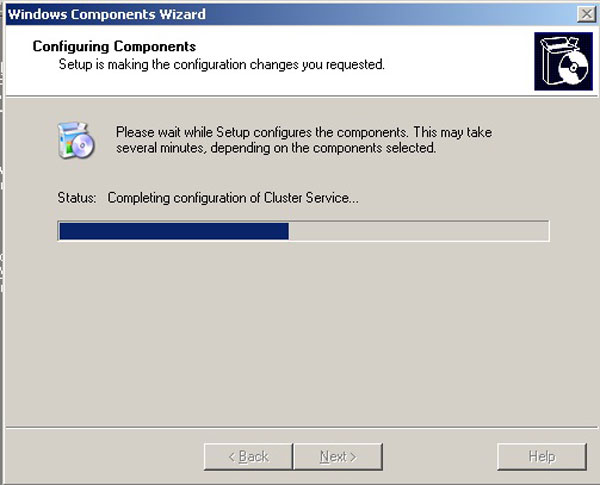




No comments: